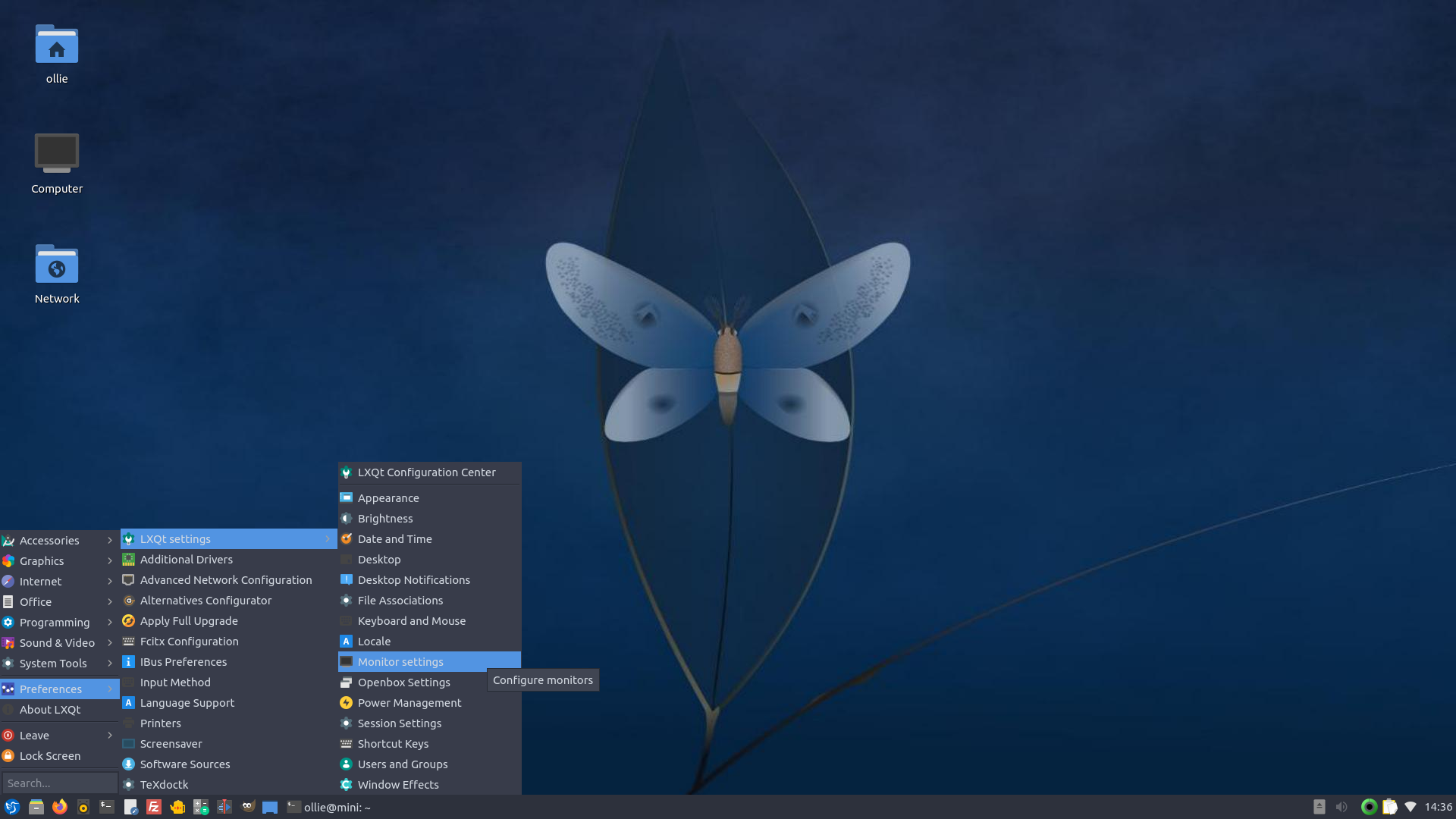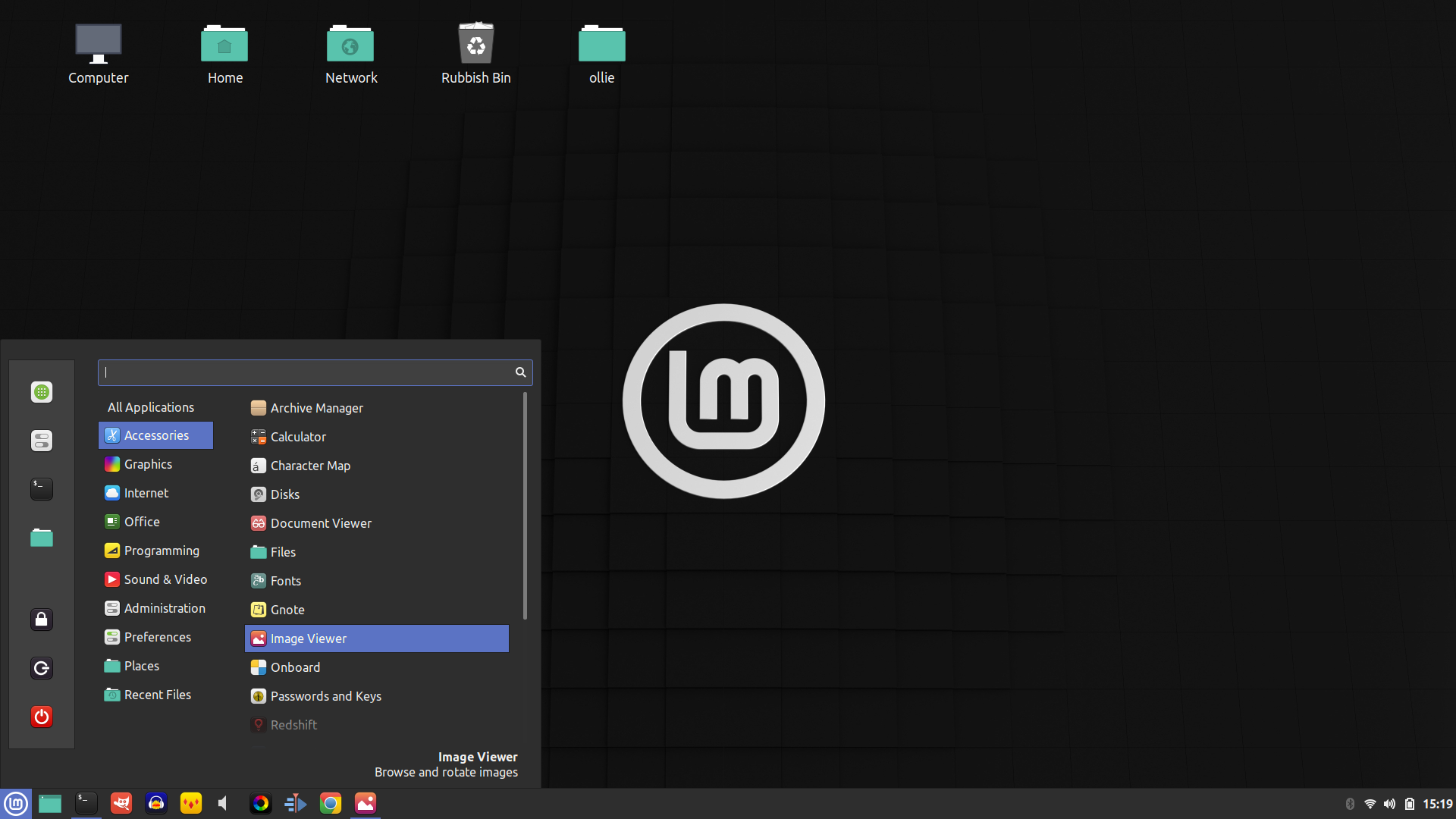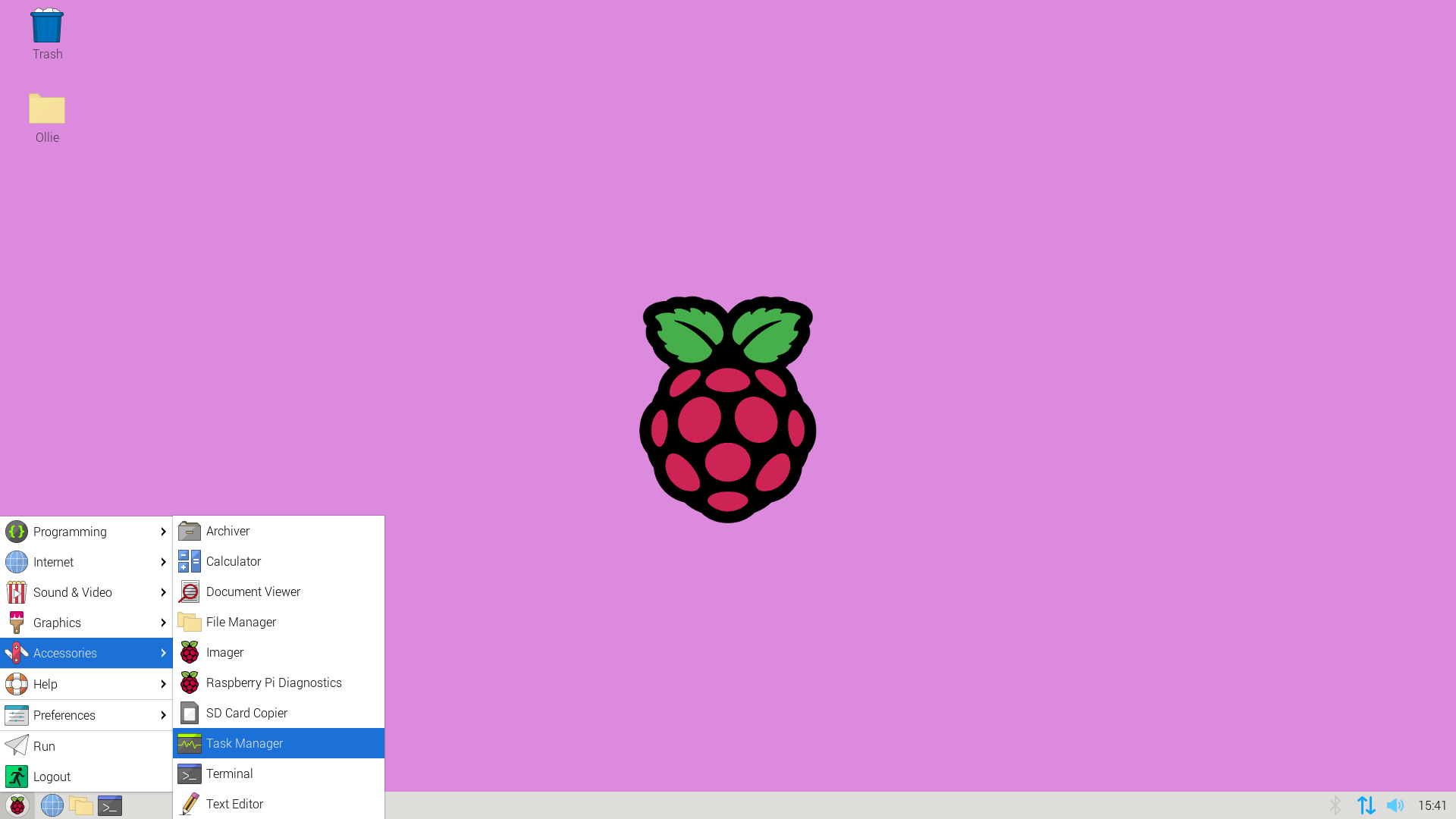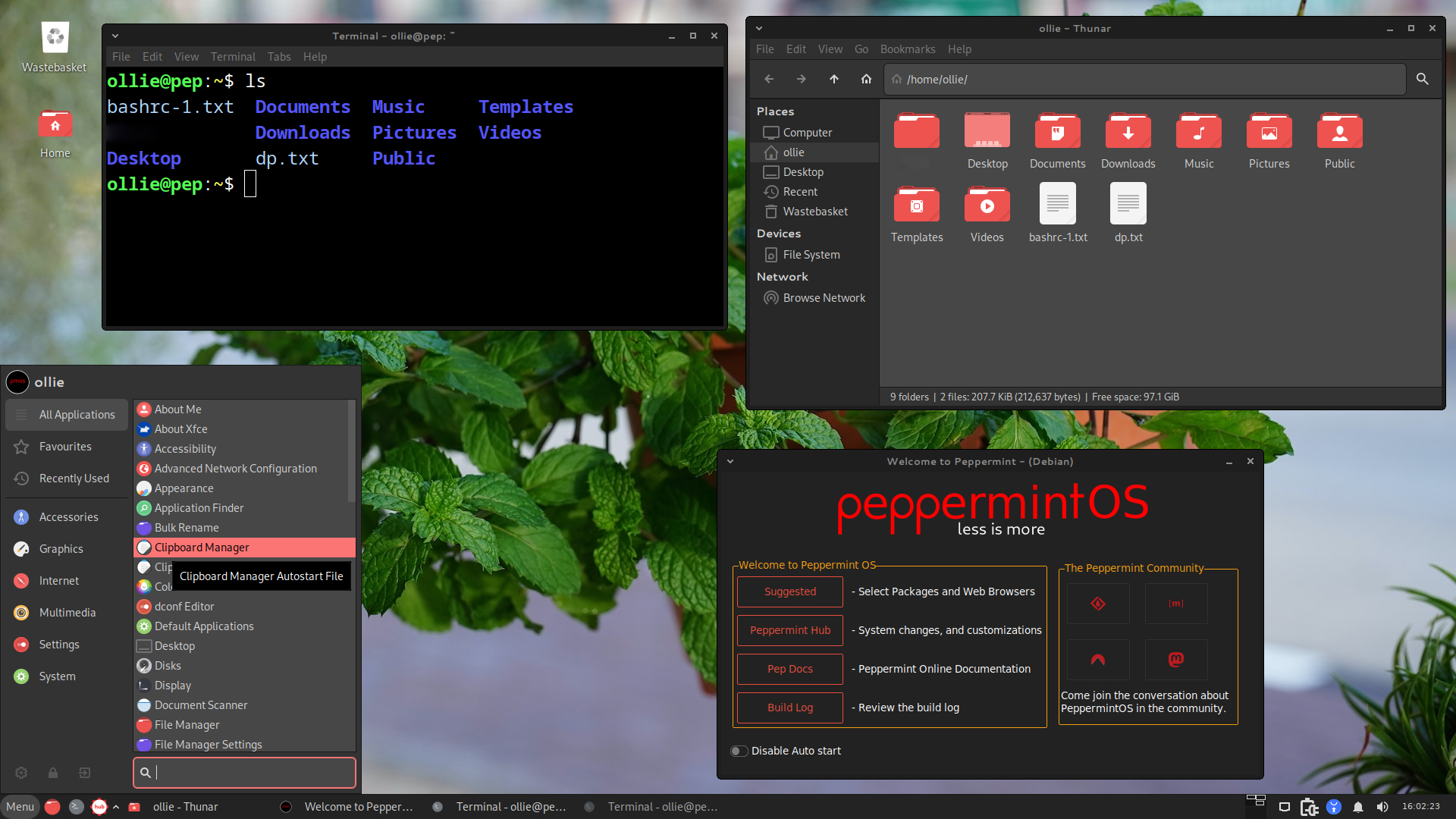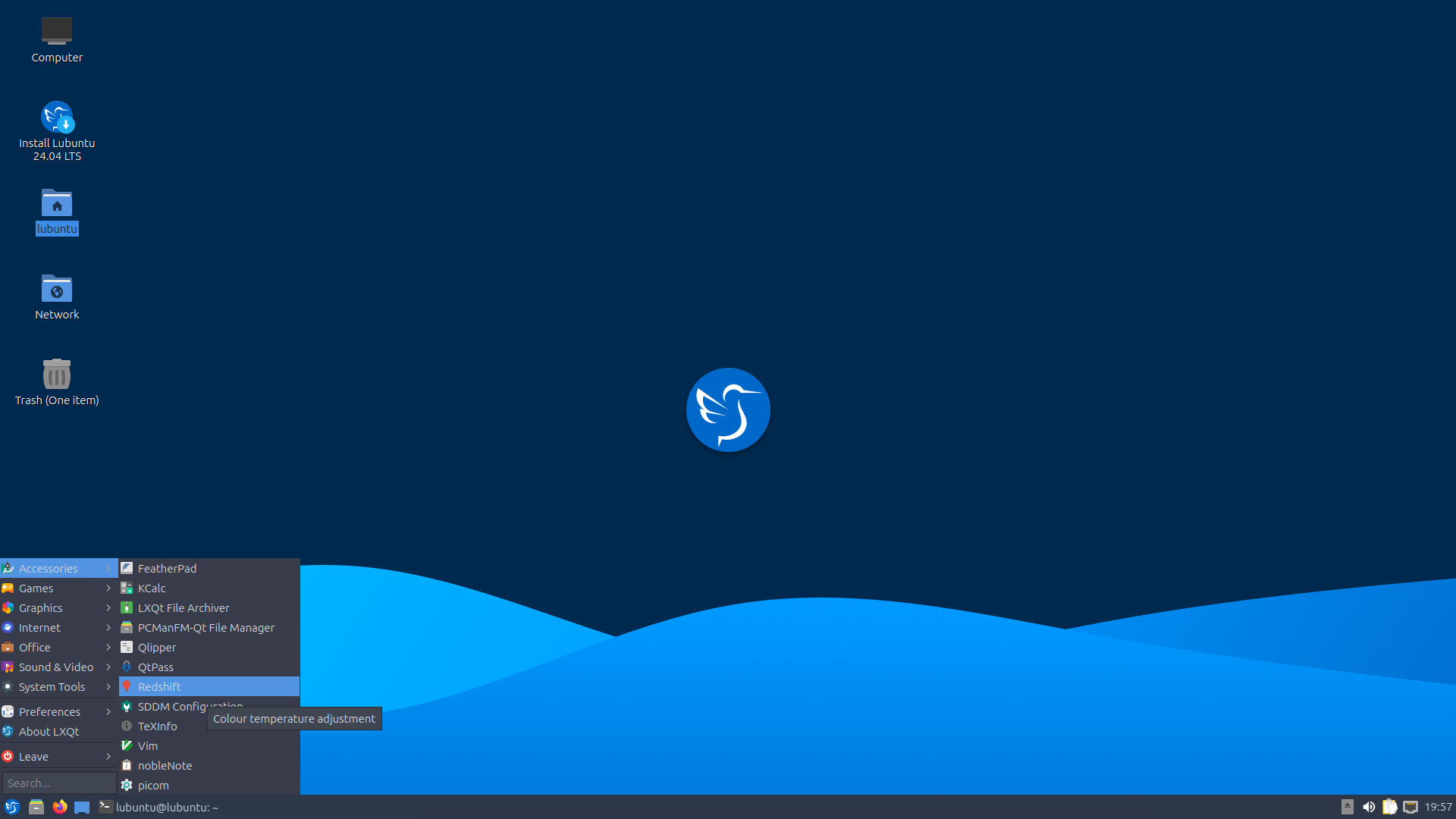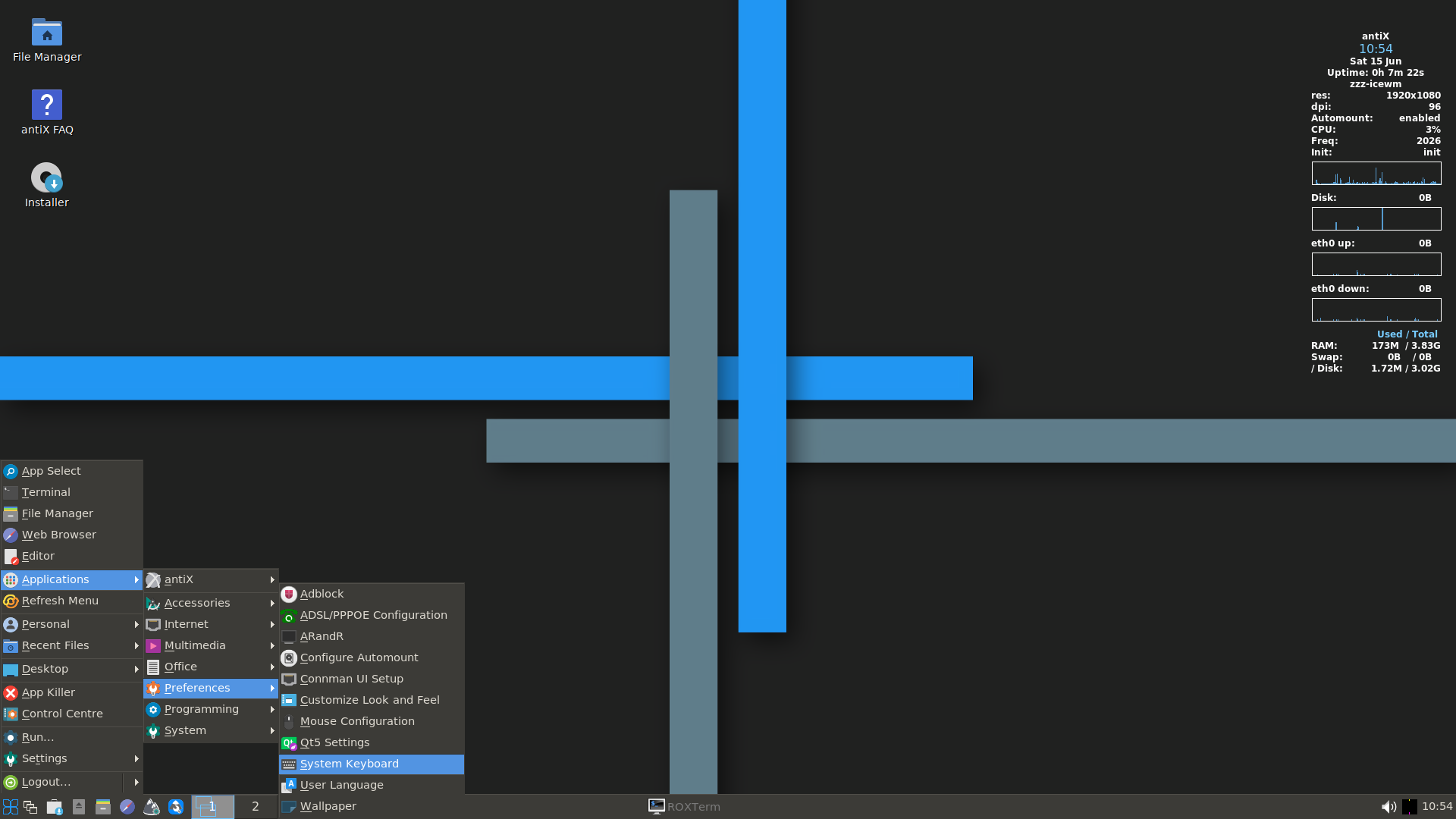Linux Lightweight Distro Reviews
My distros
Recently, I have had the distro hopping bug as I need to find a good alternative to the beautiful but increasingly resource demanding Lubuntu. There are some good contenders based on Debian stable with XFCE desktop environments, more in a mo.
For the purpose of this mini review the only system metric I am interesting in is RAM use at idle. All of these distros have a very small hard drive footprint with the largest only requiring around 7GiB of disc space.
This is a breakdown of my fav distros which includes those currently installed on various items of hardware and a couple under trial as “live disks”
All screen grabs are from my own systems.
My daily drivers – currently installed distros
Lubuntu 20.04.6 LTS
This beautiful, stylish and lightweight distro is now at the end of its support cycle after many years of use. The distro is running on a tiny HP stream 11 laptop, intel chipset, 2core CPU, 2GB RAM, hooked up to a 24in HDMI monitor. Average RAM use at idle: 350MB. All system features supported. Lubuntu is one of my all-time fav distros and it was the distro that first introduced me to the world of Linux.
Linux Mint
Linux Mint running on Lenovo Idea pad with 4GB RAM, 2core intel CPU, hooked up to 24in HDMI monitor. RAM use at idle: 400-500MB. All system features supported.
Raspberry Pi OS
Raspberry Pi OS – a Debian based distro specifically tailored to the Raspberry Pi. Running on RasPi 4 with 2GB RAM. Use at idle: 300-320MB.
Peppermint OS
Peppermint OS – Now a Debian based super lightweight distro with a lot of good features and XFCE desktop environment. Running on vintage PC with single core 2.8GHz AMD CPU and 4GB RAM. Use at idle: 300-320MB. All system features supported.
Peppermint OS is one of the distros in my list that is tailored more to seasoned Linux users and there are a few features and actions that will deploy through the terminal which may be a bit daunting for a new user coming from a Windows environment.
Peppermint OS is one of my new trial distros and do like it … but there is a contender for both of my less well specd machines currently running Lubuntu and Peppermint respectively and that is the slightly exotic AntiX distro.
Live Disc trials
Lubuntu – 24.04 LTS
The new version of Lubuntu running on single core AMD CPU (2.8GHz) with 4GB RAM. 24.04 is predictably stylish and full of great features with a lot of scope for modification but it is sucking up a massive +700MB at idle. This is too high for any seriously old hardware with less than 3GB of RAM and it would be impossible to run Rawtherapee on my HP Stream with this version of Lubuntu. Definitely a great distro and one for my more powerful systems but no longer a go-to for very old gear salvage. However, Lubuntu with its Lxqt desktop environment is by far the lightest distro in the Ubuntu family and my first version of this distro had 32bit support. Now a distant memory in the Ubuntu camp.
AntiX 23.1
AntiX 23.1 is the distro I’ve been getting most excited about. This is an odd but unbelievably fast and light Debian based distro with an XFCE desktop environment. It dose not use Systemd and this apparently contributes to its incredibly low resource demand?
I would put AntiX in the expert Linux user category along with Peppermint OS as it requires some familiarity with Linux system architecture, terminal commands and procedures.
AntiX is blazing fast in every sense! The installation process completes in about five minutes or less and live disc deploys in seconds! At idle the distro uses a staggeringly low 120-250MB of RAM yet it seems to be packed full of features!
AntiX is a bit like a baby version of the highly respected and super sophisticated MX Linux distro and it shows. However, It is not an easy distro to use if one is not familiar with the quirks of Linux and unlike all of the others above AntiX will be confusing to anyone coming from the Windows environment.
After all of this I am now quite poised to install AntiX on both of my lowest specked machines, this includes the HP laptop which I even use for daily work routines.
For the more powerful machines I will retain Mint but it is a hard choice to decide whether to stick with Lubuntu or replace that with Peppermint?
« ATX PSU to Bench-top PSU | zRAM makes Linux lightening fast! »
Prestburyweb